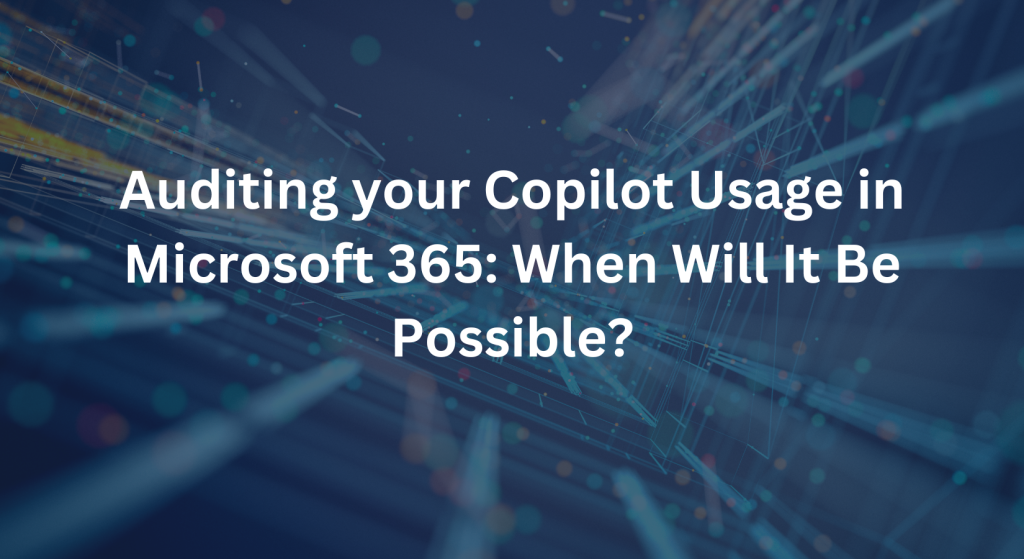
As Artificial Intelligence (AI) becomes an integral part of the workplace, ensuring transparency and accountability in its usage is crucial. Copilot for Microsoft 365, an AI-powered tool designed to enhance productivity, brings a wealth of features to streamline workflows across various applications like Word, Excel, PowerPoint, Outlook, and Teams. However, with its increasing use, the need to audit its usage has become paramount. This blog explores when and how you will be able to audit your Copilot usage in Microsoft 365, ensuring you can maintain oversight and compliance in your organization.
The Importance of Auditing Copilot for Microsoft 365 Usage
Auditing Copilot usage is essential for several reasons:
- Transparency:
- Knowing how Copilot is being used within your organization provides transparency. It helps you understand the AI’s impact on workflows, productivity, and user interactions.
- Accountability:
- Auditing ensures that users and administrators can be held accountable for the way Copilot is utilized. This is particularly important for maintaining compliance with internal policies and external regulations.
- Security:
- Monitoring Copilot usage helps in identifying any unusual or unauthorized activities, ensuring that data security is maintained.
- Optimization:
- By auditing usage patterns, organizations can optimize how Copilot is deployed and used, ensuring that it adds maximum value to business processes.
Current Capabilities and Roadmap
Microsoft is committed to providing comprehensive auditing capabilities for Copilot usage in Microsoft 365. Here’s an overview of the current capabilities and what to expect soon:
- Current Capabilities:
- As of now, Microsoft 365 provides basic usage analytics and activity reports for various applications. These reports offer insights into how tools are used across the organization, including user engagement and feature utilization.
- Upcoming Features:
- Microsoft is actively working on expanding the auditing capabilities for Copilot. The upcoming features will include more detailed logs and reports that specifically track Copilot interactions, user commands, and the AI’s actions.
What to Expect in the Future
- Detailed Usage Reports:
- Soon, administrators will have access to detailed reports that capture how Copilot is being used across different Microsoft 365 applications. These reports will include data on frequency of use, types of tasks performed, and user engagement levels.
- Audit Logs:
- Comprehensive audit logs will be introduced, allowing administrators to see a chronological record of Copilot interactions. This will include user commands, Copilot responses, and any modifications made to documents, emails, or data.
- User and Role-Based Insights:
- Reports will be enhanced to provide insights based on user roles and departments. This will help organizations understand how different teams are leveraging Copilot and identify areas for training or improvement.
- Compliance and Security Monitoring:
- New tools will be integrated to help organizations monitor compliance and security. This includes alerts for unusual activities, compliance checks against internal policies, and automated security audits.
- Integration with Existing Tools:
- Microsoft plans to integrate Copilot auditing with existing Microsoft 365 compliance and security tools, such as Microsoft Compliance Manager and Microsoft Defender. This will provide a unified dashboard for managing and auditing all aspects of Microsoft 365 usage.
Preparing for Auditing Capabilities
To prepare for these upcoming auditing features, organizations can take the following steps:
- Update Policies:
- Ensure that your organization’s IT and data policies include provisions for AI and Copilot usage. This includes defining acceptable use, privacy considerations, and security protocols.
- Train Users:
- Educate users about the importance of responsible AI use. Provide training on how to effectively and ethically use Copilot and make them aware of the upcoming auditing capabilities.
- Engage with Microsoft:
- Stay informed about the latest updates from Microsoft regarding Copilot. Engage with Microsoft representatives and participate in webinars or training sessions to understand new features as they are released.
- Prepare IT Infrastructure:
- Ensure that your IT infrastructure is ready to support detailed auditing. This includes having the necessary storage and processing capabilities to handle extensive audit logs and reports.
Conclusion
The ability to audit Copilot usage in Microsoft 365 is a crucial development that will enhance transparency, accountability, and security in AI deployment. Microsoft is actively working on rolling out these capabilities, with detailed usage reports, comprehensive audit logs, and integration with existing compliance tools. By preparing now, organizations can ensure they are ready to leverage these auditing features to their fullest potential, maintaining oversight and optimizing the use of Copilot to drive productivity and innovation.

Recent Posts
- Thinking About Leaving GoDaddy? Discover How to Gain Full Control of Your Microsoft Tenant and Boost Security
- 5 Advanced Security Features of Azure Virtual Desktop for Enterprise Protection
- Top 10 Questions IT Leaders Ask About Azure Virtual Desktop (AVD)
- How Azure Virtual Desktop Simplifies Remote and Hybrid Work for IT Leaders
- Azure Virtual Desktop vs. Windows 365: Which Cloud Desktop Solution is Right for Your Business?
Each Azure project begins with a comprehensive Azure assessment, during which our team evaluates the existing environment, tackles challenges like compatibility and security, and designs a personalized migration approach.
