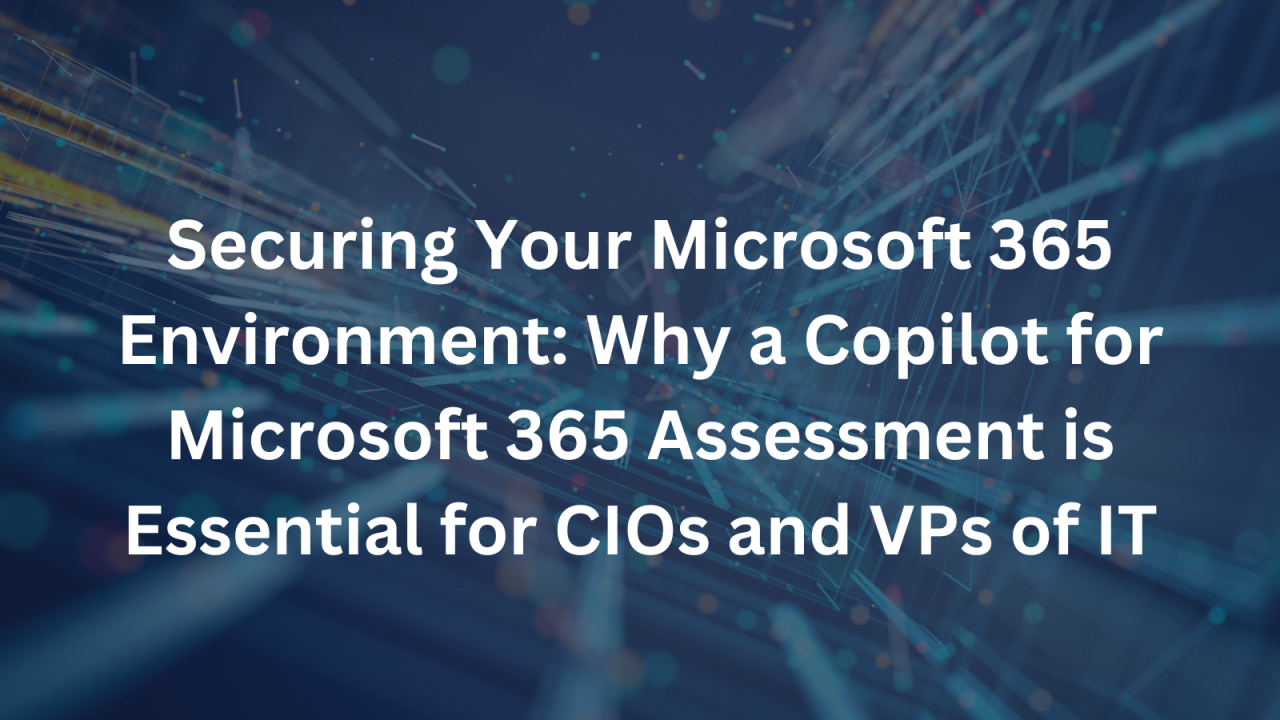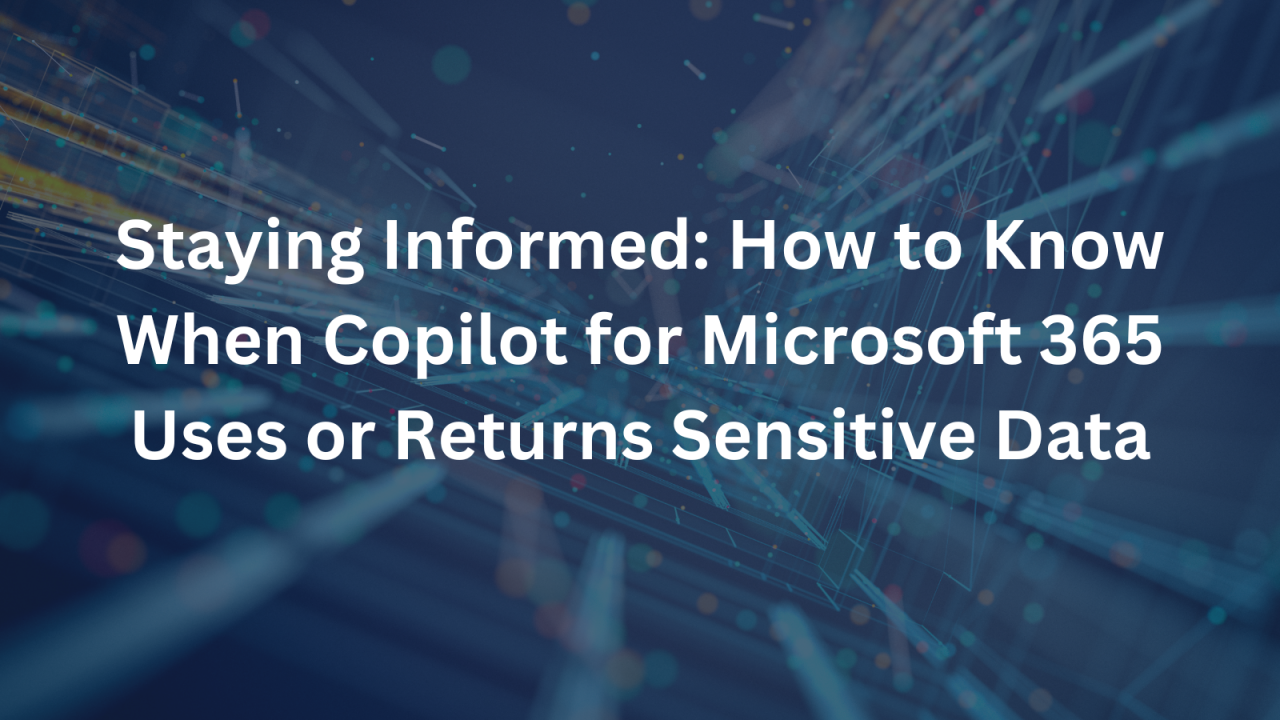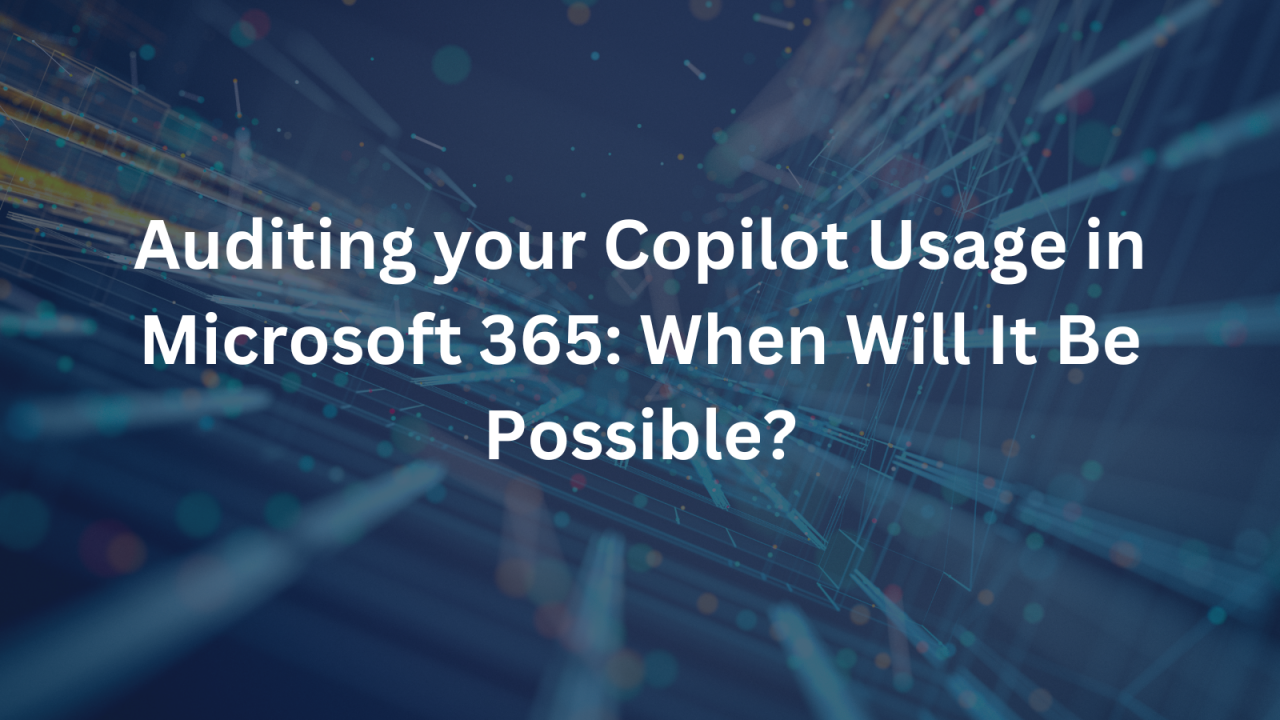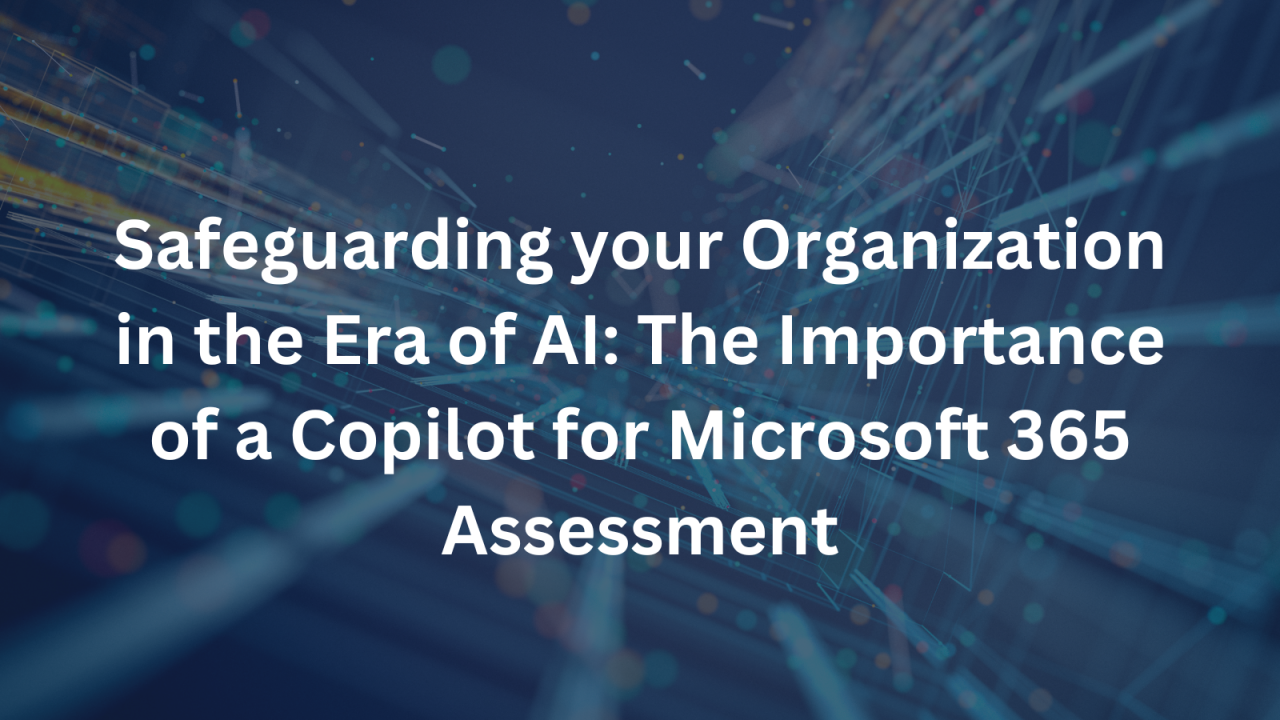In this guide, we'll explore 8 essential questions about the intricacies of Copilot for Microsoft 365, a groundbreaking Artificial Intelligence (AI)-powered assistant within the Microsoft 365 suite. We’ll provide you with the information you need to know to get a better picture of how Copilot can
Securing Your Microsoft 365 Environment: Why a Copilot for Microsoft 365 Assessment is Essential for CIOs and VPs of IT
As the digital landscape continues to evolve, ensuring the security of your organization's data and IT infrastructure remains paramount. With the rise of cloud-based solutions like Microsoft 365, CIOs and VPs of IT are faced with the crucial task of safeguarding sensitive information while
Empowering IT Leadership: Customization and Control with Copilot for Microsoft 365
In the realm of IT leadership, one of the primary concerns for Chief Information Officers (CIOs) and Vice Presidents (VPs) of IT is the ability to tailor technology solutions to meet the unique needs and policies of their organizations. This concern extends to Copilot for Microsoft 365, a robust
Copilot for Microsoft 365: Ensuring Data Security Through Advanced Encryption
In an era where data breaches and cyber threats are ever-present, ensuring the security of your data is paramount. Copilot for Microsoft 365, an AI (Artificial Intelligence)-powered assistant designed to enhance productivity, leverages sophisticated encryption techniques to protect your information.
Staying Informed: How to Know when Copilot for Microsoft 365 Uses or Returns Sensitive Data
As more organizations use Artificial Intelligence (AI)-driven tools, like Copilot for Microsoft 365, to boost productivity, it becomes crucial to ensure the security and privacy of sensitive data. Copilot, an AI-powered assistant, interacts with various data types across applications such as Word,
Auditing your Copilot Usage in Microsoft 365: When Will It Be Possible?
As Artificial Intelligence (AI) becomes an integral part of the workplace, ensuring transparency and accountability in its usage is crucial. Copilot for Microsoft 365, an AI-powered tool designed to enhance productivity, brings a wealth of features to streamline workflows across various applications
Safeguarding your Organization in the Era of AI: The Importance of a Copilot for Microsoft 365 Assessment
As Artificial Intelligence (AI) continues to shape the future of technology, staying ahead of the curve is imperative to protect your organization from potential risks. In today's digital landscape, AI-driven solutions like Copilot for Microsoft 365 offer unprecedented opportunities for productivity
Seamlessly Integrated: Copilot for Microsoft 365 and your IT Ecosystem
As technology continues to evolve, Chief Information Officers (CIOs) and Vice Presidents (VPs) of IT are constantly evaluating solutions that seamlessly integrate with their existing infrastructure, applications, and workflows. Copilot for Microsoft 365 emerges as a powerful tool in the arsenal of
Understanding the Semantic Index: How It Enhances Copilot for Microsoft 365
In today's fast-paced digital landscape, productivity tools must evolve to meet the growing demands of users seeking efficiency and intelligent assistance. Copilot for Microsoft 365, an AI-powered tool integrated into various applications like Word, Excel, PowerPoint, Outlook, and Teams, exemplifies