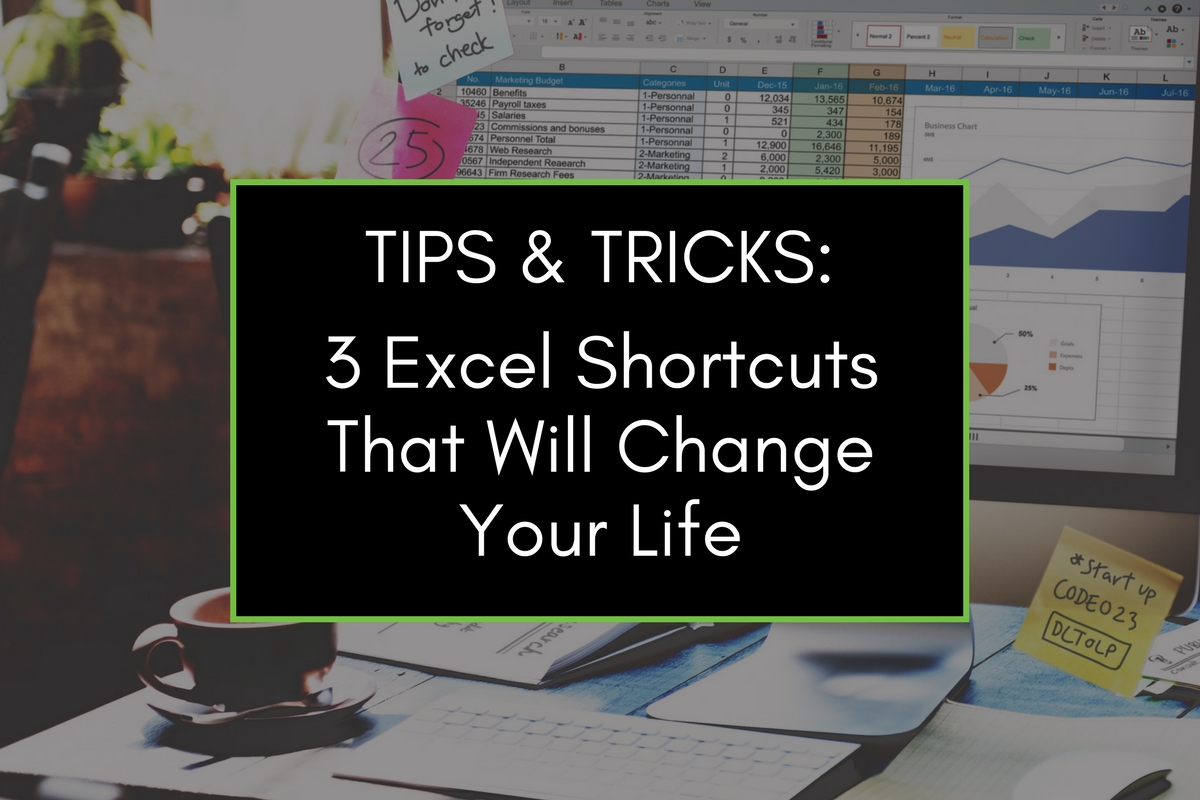SQL workloads in the Azure cloud have traditionally been managed with the approach of infrastructure as a service, but Microsoft gives organizations other options when it comes to SQL. Microsoft allows companies to actually move their SQL workloads into an Azure-provided space, ultimately offering
Cloud Business Drivers
There are numerous reasons that propel organizations of all sizes and industries to move to the cloud. Our Manager of Cloud Services, Wade Walker, discusses the five most common reasons we see driving businesses to the cloud—and why it might be time for yours to move, too. One common reason is that
Cloud Growth Strategy
Organizations need to develop a strategy for moving to---and growing in---the cloud. Big Green IT’s Manager of Cloud Services, Wade Walker, talks about the three main components you need to consider when developing a strategy: making a list of your applications and storage needs; creating a
Getting the most out of Office 365 – Part 2
Big Green IT believes that great customer service shouldn’t end after Cloud migration. We ensure that our customers understand how to use and maximize their Office 365 subscription by offering complimentary 45-day access to Brainstorm Quick Help, a user-driven video blog series that gives you tips
Getting the most out of Office 365 – Part 1
How do you leverage Office 365 to make a team more productive? Here, we talk about how Office 365 offers great communication options for teams and how team members can collaborate in real-time to deliver a great final product. What makes using Microsoft Office 365 and these add-ons even more
Addressing Cloud Security
A question we regularly receive is, “Is Microsoft Azure secure?” Our Cloud expert, Ryan Starkweather, answers this question and offers his top three tips for security in the cloud. Learn how to avoid compromising your accounts and take advantage of Azure’s built-in security center. Interested in
3 Excel Shortcuts That Will Change Your Life
Excel is an amazing tool that can can simplify processes, organize data and, as a whole, make your job easier--if you know how to use it. Share these Excel tips with your team. They’ll thank you for it. Remove duplicate content. When working with a large set of data, the more likely you are to
Use OneNote to Access Anything, From Anywhere
OneNote is changing the way teams collaborate. It’s a digital notebook that allows users to create, organize and share notes online. Plus, it works on any device or platform. Here are some of our favorite tips about taking advantage of OneNote: Work on any document. Create content