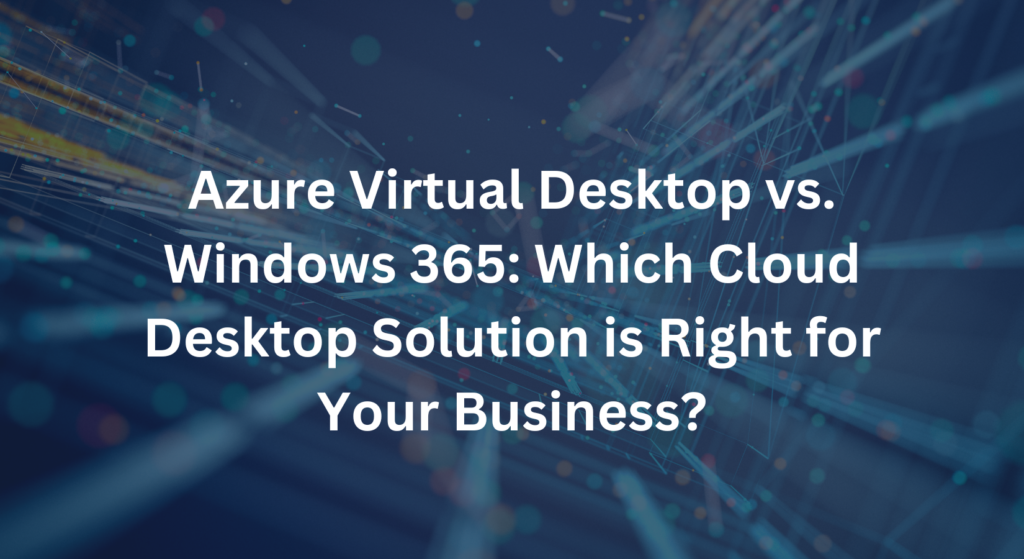
As organizations increasingly shift to cloud-based desktops, many decision-makers find themselves weighing the options between Azure Virtual Desktop (AVD) and Windows 365. Both solutions offer unique strengths, but which one is best for your business? Below, we’ll explore the features, benefits, and ideal use cases for each to help you make an informed choice.
Azure Virtual Desktop (AVD): Flexibility and Scalability
Azure Virtual Desktop is a flexible, highly customizable virtual desktop solution that allows IT teams to manage specific configurations and user settings. AVD is especially suited to organizations with complex needs, as it enables multi-session access to Windows 10 and Windows 11, maximizing resources for larger teams.
- Customizable Environments: AVD provides advanced configuration options, allowing IT teams to set up desktop environments to meet specific user requirements.
- Multi-Session Windows Support: This feature makes it possible for multiple users to share a single VM, which is both cost-effective and highly efficient for large, diverse teams.
- Scalable by Design: Organizations can easily scale AVD environments based on fluctuating demand, making it an ideal solution for enterprises with dynamic workloads.
Windows 365: Simplicity and Ease of Use
Windows 365, also known as Cloud PC, offers a simpler, managed solution for virtual desktops. It’s designed for organizations looking for a straightforward, per-user licensing model without extensive configuration requirements. Windows 365 is easy to deploy and manage, ideal for businesses that need quick, reliable access to cloud desktops without in-depth setup or customization.
- Easy Deployment: With Windows 365, your team can have virtual desktops up and running in no time, minimizing setup efforts.
- Per-User Licensing: Licensing on a per-user basis allows for predictable costs, which is great for budgeting and cost management.
- Quick and Convenient: For organizations that want a virtual desktop solution without complex customization, Windows 365 is a strong choice.
Choosing the Right Solution: AVD or Windows 365?
- When to Choose AVD: AVD is ideal for organizations with dynamic user needs, complex workloads, and requirements for custom app integration and configuration. For teams with 25-50 users or more, AVD’s cost-effectiveness, multi-session support, and scalability make it a strong choice for businesses needing advanced features and flexibility.
- When to Choose Windows 365: Windows 365 is better suited for companies that need standardized, easy-to-manage virtual desktops without extensive technical customization. Windows 365’s simplicity, per-user licensing, and budget-friendly pricing provide an efficient and straightforward solution.
Big Green IT’s Expertise
As a Microsoft Solutions Partner with an AVD Specialization, Big Green IT has the expertise to guide you through selecting and implementing the right cloud desktop solution. Whether your organization requires AVD’s flexibility or Windows 365’s simplicity, we help ensure your cloud desktop strategy aligns with your business goals.
Ready to Explore AVD?
Big Green IT is here to help you navigate the choice between Azure Virtual Desktop and Windows 365. Contact us today to discuss your needs and discover the cloud desktop solution that fits your business best!

Recent Posts
- Thinking About Leaving GoDaddy? Discover How to Gain Full Control of Your Microsoft Tenant and Boost Security
- 5 Advanced Security Features of Azure Virtual Desktop for Enterprise Protection
- Top 10 Questions IT Leaders Ask About Azure Virtual Desktop (AVD)
- How Azure Virtual Desktop Simplifies Remote and Hybrid Work for IT Leaders
- Azure Virtual Desktop vs. Windows 365: Which Cloud Desktop Solution is Right for Your Business?
