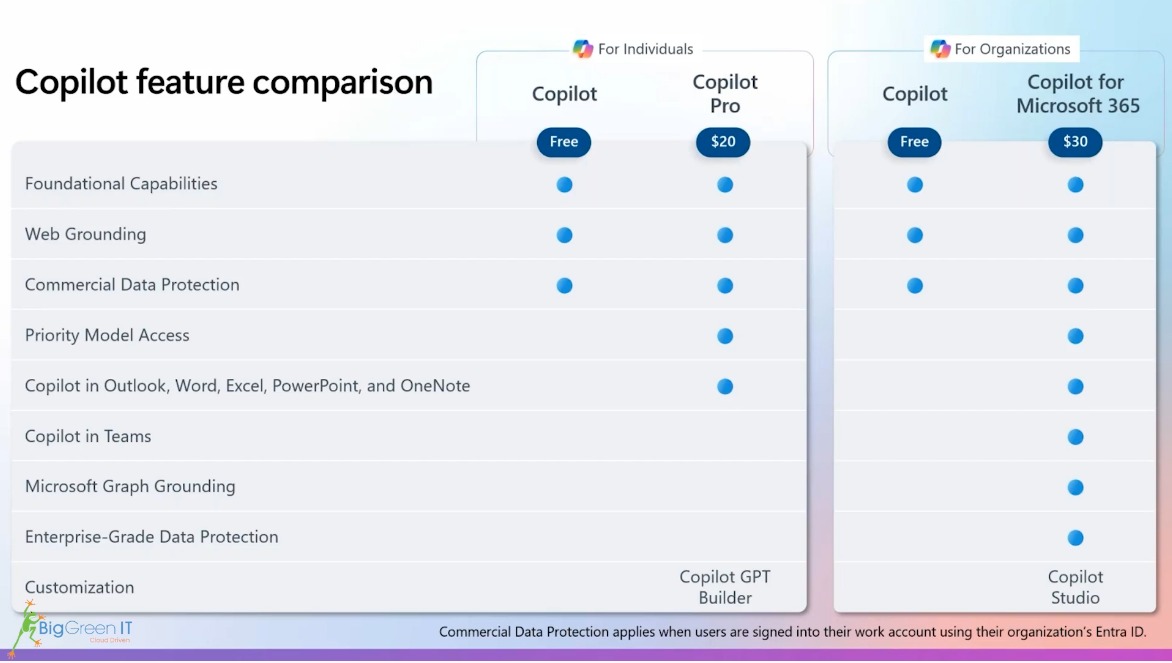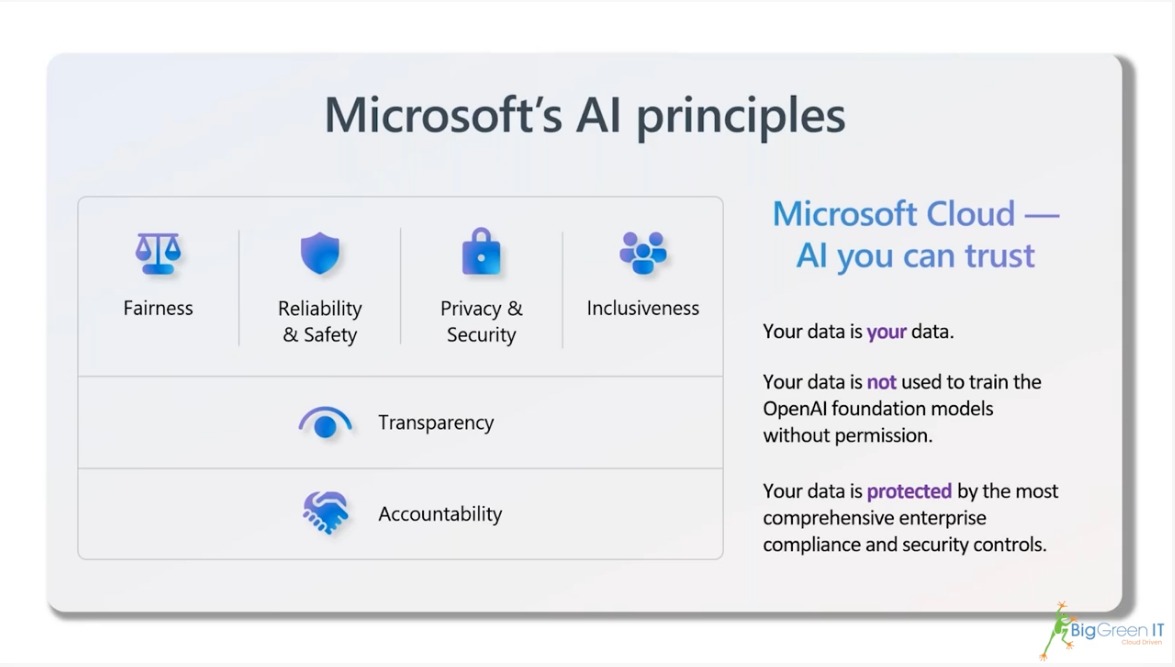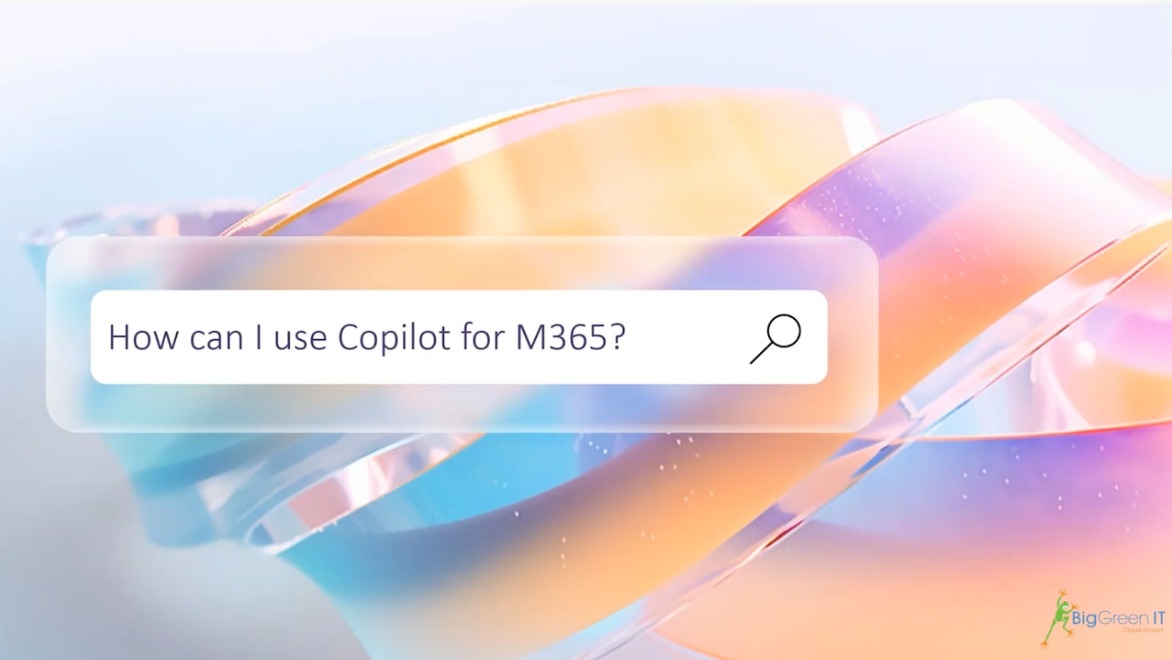As technology continues to evolve, Chief Information Officers (CIOs) and Vice Presidents (VPs) of IT are constantly evaluating solutions that seamlessly integrate with their existing infrastructure, applications, and workflows. Copilot for Microsoft 365 emerges as a powerful tool in the arsenal of
Understanding the Semantic Index: How It Enhances Copilot for Microsoft 365
In today's fast-paced digital landscape, productivity tools must evolve to meet the growing demands of users seeking efficiency and intelligent assistance. Copilot for Microsoft 365, an AI-powered tool integrated into various applications like Word, Excel, PowerPoint, Outlook, and Teams, exemplifies
How Copilot for Microsoft 365 Plugins and Connectors Work
Copilot for Microsoft 365 leverages plugins and connectors to extend its functionality and seamlessly integrate with a wide array of third-party applications and services. This integration enhances productivity by allowing users to access and manage diverse tools within the familiar Microsoft 365
Microsoft’s Responsible AI Commitment: Leading the Way in Ethical AI Development
Artificial Intelligence (AI) holds immense potential to transform industries, drive innovation, and solve complex global challenges. However, with this potential comes the responsibility to ensure that AI technologies are developed and deployed ethically, transparently, and in ways that prioritize
Unlocking the Power of AI: Understanding Copilot for Microsoft 365
Copilot for Microsoft 365 is an AI-powered tool integrated into Microsoft 365 applications, designed to enhance productivity by assisting users with various tasks. Here's an overview of how it works:Integration with Microsoft 365 AppsCopilot is embedded within popular Microsoft 365 applications such
Partnering for Success: Ensuring Reliable Support with Copilot for Microsoft 365 from Big Green IT
In the ever-evolving landscape of IT management, Chief Information Officers (CIOs) and Vice Presidents (VPs) of IT recognize the critical importance of reliable vendor support when implementing and maintaining technology solutions. Copilot for Microsoft 365 stands out as a powerful tool for
Differences between Copilot and Copilot Pro
Exploring the differences between Copilot and Copilot Pro for individuals, and Copilot and Copilot for Microsoft 365 for organizations. Learn how each version enhances productivity and creativity for users.
Does Copilot for Microsoft 365 Have Proper Security?
Discover Copilot for Microsoft 365 security, where Microsoft safeguards data privacy and protects customer copyright. Experience enhanced productivity with top-notch security features.
How Can I Use Copilot for Microsoft 365?
Explore how Microsoft Copilot works effortlessly with your go-to apps like PowerPoint, Word, Excel and more! Observe a quick demo of Copilot in action for each, simplifying your work across Microsoft applications and making it smarter.