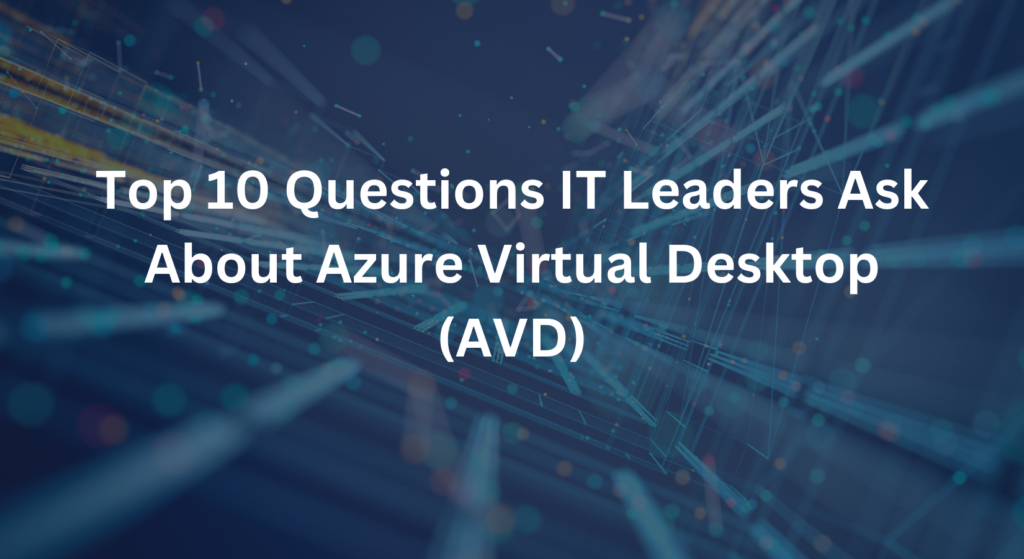
Azure Virtual Desktop (AVD) is an increasingly popular choice for organizations considering cloud-based desktop solutions, but many IT leaders have specific questions before they decide if AVD is the right fit. To help guide you through the decision process, we’re answering the top 10 questions IT leaders commonly ask about AVD and explaining how a Proof of Concept (PoC) can help you determine whether AVD aligns with your organization’s unique needs.
- What is Azure Virtual Desktop, and how does it differ from other virtual desktop solutions?
Azure Virtual Desktop (AVD) is a fully managed desktop and application virtualization service running on Microsoft Azure. Unlike other virtual desktop solutions, AVD offers a multi-session Windows 10/11 experience, enabling multiple users to share a single virtual machine. This flexibility allows AVD to support a wide variety of use cases, from simple desktop sessions to complex, resource-intensive applications.
- Is AVD suitable for hybrid or remote work environments?
Absolutely. AVD is optimized for remote and hybrid work scenarios, providing employees with secure access to corporate resources from anywhere, on any device. AVD also integrates smoothly with Microsoft 365, ensuring a familiar experience for end-users working remotely or in hybrid settings.
- How does AVD handle security?
AVD includes several advanced security features, including integration with Azure Active Directory for identity and access management, multi-factor authentication, and role-based access control (RBAC). It also supports network security through Virtual Networks, encryption for data in transit and at rest, and Microsoft Defender for Endpoint for continuous threat monitoring and protection.
- What are the infrastructure requirements for deploying AVD?
Since AVD is a cloud-based solution, organizations do not need to maintain physical infrastructure for virtual desktops. Instead, AVD uses Azure’s infrastructure, allowing organizations to scale resources up or down as needed. However, integration with your existing network and security configurations may require some initial setup, especially if hybrid connections are desired.
- What licensing options are available for AVD?
AVD licenses are flexible and scalable. Many Microsoft 365 and Windows 10 Enterprise customers are already licensed to use AVD, so adding AVD may not require additional licensing costs. However, Azure usage costs (for storage, computing, etc.) will apply, which are based on actual usage and can be optimized to control expenses.
- How customizable is AVD for different user needs?
AVD offers significant customization, allowing IT admins to configure virtual desktops with specific applications and settings for different user groups. It supports app streaming with MSIX app attach and provides options for single-session or multi-session desktops, giving IT full control over resource allocation and configurations.
- What are the management requirements for AVD?
AVD is managed through the Azure portal and integrates with Microsoft Endpoint Manager, which simplifies desktop deployment, user access, and application management. Centralized management tools allow IT admins to monitor performance, apply policies, and troubleshoot from a single interface.
- Can AVD be integrated with existing on-premises infrastructure?
Yes, AVD can connect with on-premises infrastructure through hybrid configurations, which allows organizations to integrate AVD with existing networks and directory services. This flexibility makes it easy to incorporate AVD into your current IT environment while still taking advantage of Azure’s cloud capabilities.
- How does AVD handle resource scalability?
One of AVD’s biggest advantages is its ability to scale up or down based on demand. Azure’s auto scale feature enables AVD to automatically adjust resources in real-time, helping to manage workloads efficiently and keeping costs under control.
- What kind of support and expertise does Big Green IT provide for AVD implementation?
As a Microsoft Solutions Partner with an AVD Specialization, Big Green IT provides expert guidance for AVD implementation. We help organizations assess their requirements, design custom AVD environments, and provide ongoing support to optimize performance and security. Our team ensures your AVD deployment aligns with your organizational needs and budget.
Ready to Optimize Your Virtual Desktop Environment?
As a Microsoft Solutions Partner with AVD Advanced Specialization, Big Green IT provides the expertise to design secure, scalable, and efficient Azure Virtual Desktop solutions tailored to your organization’s unique needs. Contact our experts today to transform your remote work capabilities and create a customized virtual desktop environment that drives success!

Recent Posts
- Thinking About Leaving GoDaddy? Discover How to Gain Full Control of Your Microsoft Tenant and Boost Security
- 5 Advanced Security Features of Azure Virtual Desktop for Enterprise Protection
- Top 10 Questions IT Leaders Ask About Azure Virtual Desktop (AVD)
- How Azure Virtual Desktop Simplifies Remote and Hybrid Work for IT Leaders
- Azure Virtual Desktop vs. Windows 365: Which Cloud Desktop Solution is Right for Your Business?
